Installing a 5982 6.5-Inch LCD

| 1. | Remove the Base from the Display (2 screws). |
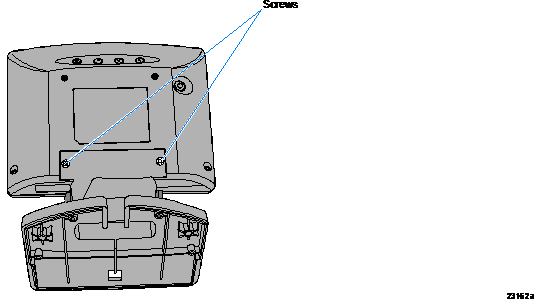
| 2. | Route the VGA and Power cables up through the bottom of the Base and connect them to the Display. |
Note: The power cable can be either an External Power Supply or a Powered USB cable.

| 3. | Install the Base to the Display (2 screws). |
| 4. | Route the cables out the rear of the Base. |
| 5. | Connect the Power Cable: |
External Power Supply
| a. | Connect the AC Cord to the Power Supply. |
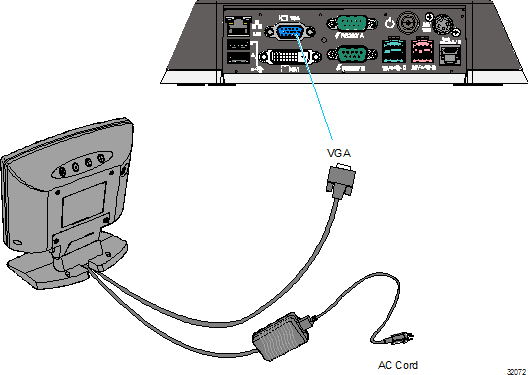
| b. | Connect the VGA cable to the VGA port on the host terminal. |
| c. | Connect the power cable to an AC source. |
Terminal Powered (7446-30303131)
| a. | Connect the Power Cable to the P0owered 12V USB port on the host terminal. |
